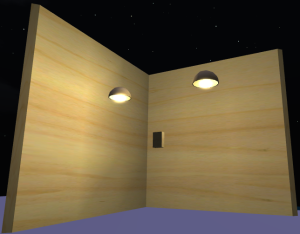Remote Control Lighting
This is a simple script that acts both as a light source (bulb, etc) and a switch. When used in a set of linked prims, every prim with the script can be touched and will turn on a light in all other prims containing the script.
There are actually 3 ways of producing light with this script (hence there are actually 3 scripts in this package):
- “Remote Light” Script – Acts as a genuine light source (i.e. actually shines for the viewer to render) and also turns glow/brightness on for the prim too.
- “Remote Light – Glow only” – A less laggy option that looks like a light, but doesn’t actually create rays of light for the viewer to render.
- “Remote Light – Light source only” – Acts as a genuine light source as described above, but doesn’t make the prim itself “glow”
You only need to choose one of these scripts for each bulb or switch. All three scripts can act as a bulb or switch and can be used interchangeably.
If you wish one of the prims to only be a switch and not a bulb/light itself, then name that prim (using the “name” field) “switch” (without the quotes).
So, you put the script into every prim you wish to light up and every prim you wish to act as a switch, but the prims that are to be switches must be called “switch” to stop them lighting up too.
You can have as many switches and bulbs/lights as you wish – they just all need to be linked to control each other.
If you wish to have independent switches and bulbs/lights in the same link set then you can add a unique number to the prim description field. Then a switch will only control bulbs/lights with a matching number.
Example – you have 2 “bulbs” and 2 switches that you wish to act as independent lights. So you put the script into all four prims and link them together, then name them as follows:
- Switch 1 name = switch
- Switch 1 description = 1
- Bulb 1 name = bulb
- Bulb 1 description = 1
- Switch 2 name = switch
- Switch 2 description = 2
- Bulb 2 name = bulb
- Bulb 2 description = 2
This script is available as copy only for personal use or copy/trans for use by builders.
Availability
Buy from the marketplace
- https://marketplace.secondlife.com/p/Kimm-Scripts-Remote-Control-Lighting-Personal-Use/2921856
- https://marketplace.secondlife.com/p/Kimm-Scripts-Remote-Control-Lighting-Builders-Use/2921874
Or buy in-world.
If you purchase the personal version and then subsequently purchase the builders version, send me a notecard and I’ll refund the price of the personal one. There are other possible purchase options for builders too.